An ultimate place to store your
Personal collection of tabs
Create a Personal tab
Personalize UG tabs
You can edit chords, lyrics or make other changes to any tab published
on UG to fit your needs. All your changes will be visible only to you.
on UG to fit your needs. All your changes will be visible only to you.
Make personal notes
Make any type of personal notes in the tab, or mark
tuning, capo or key. Only you can see your notes.
tuning, capo or key. Only you can see your notes.
Upload your own tabs to UG
You'll be able to apply tab tools (such as autoscroll, transpose, strumming
patterns and others) to your text tabs and play your GP tabs online.
patterns and others) to your text tabs and play your GP tabs online.
Build your tab collection
Combine your favorite UG tabs, your personalized
UG tabs, and your own tabs in one place.
UG tabs, and your own tabs in one place.
Across all devices
Access your tab collection on any device and view all your
tabs at practices and performances, anywhere - even offline.
tabs at practices and performances, anywhere - even offline.
Spread your work
You can easily share your Personal tabs
with friends and bandmates to show your
work and receive feedback.
with friends and bandmates to show your
work and receive feedback.
Follow the history of changes
Keep track of your progress in writing a
tab and easily return to previous versions.
tab and easily return to previous versions.
Export to other apps
Export one tab or your whole collection
to an editor or your app for performances.
to an editor or your app for performances.
How to create a Personal tab
Personalizing a UG tab
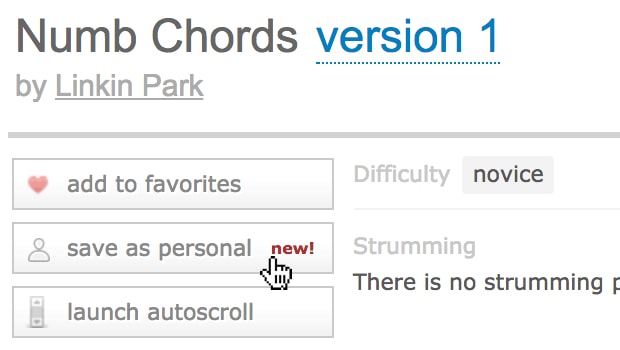
1. Click on the 'save as personal' button
This button can be found
under the tab's title.
under the tab's title.

2. Edit the tab as you like
Add, replace, delete stuff or make personal
notes. Do whatever works for you.
notes. Do whatever works for you.
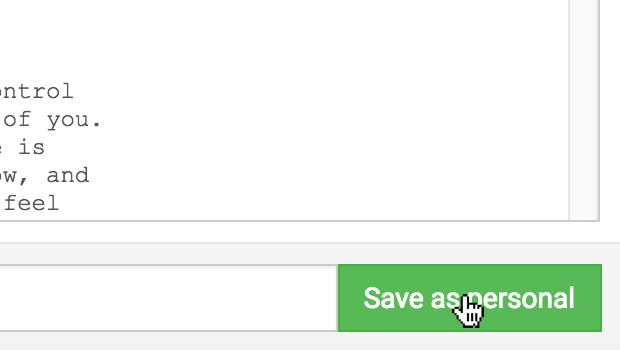
3. Save
Your personal, improved version is ready and
visible only to you. You can edit it any time.
visible only to you. You can edit it any time.
Writing from scratch or uploading your own tab
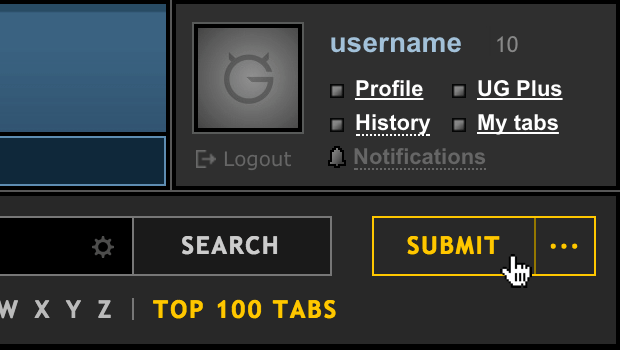
1. Click on the 'Submit' button
This button can be found on top of
any page on www.ultimate-guitar.com.
any page on www.ultimate-guitar.com.
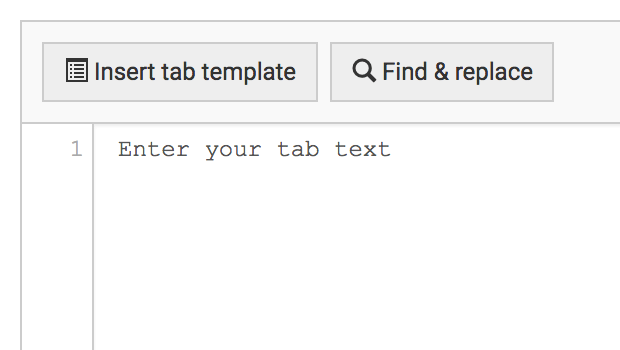
2. Write or upload the tab
Write the tab from scratch, insert text from
txt/doc files, or upload a Guitar Pro file.
txt/doc files, or upload a Guitar Pro file.

3. Save
Your Personal tab is ready and visible
only to you. You can edit it any time.
only to you. You can edit it any time.









